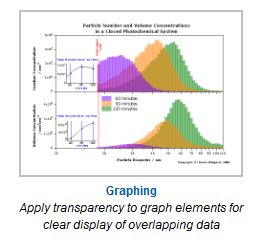 Origin is a user-friendly and easy-to-learn software application that provides powerful data analysis and publication-quality graphing capabilities tailored to the needs of scientists and engineers.
Origin is a user-friendly and easy-to-learn software application that provides powerful data analysis and publication-quality graphing capabilities tailored to the needs of scientists and engineers.
Data Analysis
Origin contains powerful tools for all of your analytic needs, including peak analysis, curve fitting, statistics, and signal processing. To make data analysis more efficient, Origin supports many common formats for importing data, and exporting results. Multi-sheet workbooks and an integrated Project Explorer help you organize your Origin projects. Streamline your workflow by saving workbooks as analysis templates for repeat use.
Graphing
With over 70 built-in graph types, Origin makes it easy to create and customize publication quality graphs to suit your needs. Many popular contour, 2D, and 3D graph types are supported, as are specialty graphs such as windrose, stock (OHLC), ternary (including ternary-contour), 2D vector and 3D vector, and several statistical plots.
Programming
Origin includes two built-in programming languages: Origin C, a C-based compiled language, and a scripting language called LabTalk™. Use them to automate graphing and analysis. Origin comes with an Integrated Development Environment (IDE), Code Builder, that makes it easy to write and debug your own code. Origin is also an Automation Server for users of VB, C++, C# and LabVIEW™.
New in OriginPro 2022
The below highlights some of the new features for Origin 2022.
-
1) Object Manager: Mini Toolbars and Graphic Objects
2) Add Notes to Worksheet Cells
3) Named Range and Auto Complete for Formula Entry
4) Insert Images to Graph as Linked File
5) Customizable Grids for Graph and Layout Pages
6) Download Templates from OriginLab Website
To see all new features in OriginPro 2022, click here.
Origin Interface
Origin provides an easy-to-use interface including a scientific multi-sheet workbook with support for up to 90 million rows and 65527 columns per sheet. The worksheet can be extensively customized to support metadata including Sparklines, and can also include floating or embedded graphs. Workbooks can be configured as Analysis Templates and Custom Reports for automating repetitive tasks.
Workbooks, graphs, notes and other windows can be arranged in a flexible, user-defined hierarchy of folders and sub-folders in the Origin Project File (OPJ). All components of the Origin Project can be interactively accessed when the project file is opened in Origin.
Graphing
With over 100 built-in graph types, Origin makes it easy to create and customize publication quality graphs to suit your needs. Many popular contour, 2D, and 3D graph types are supported, as are specialty graphs such as windrose, stock (OHLC), ternary (including ternary-contour), 2D vector and 3D vector, and several statistical plots.
Data Analysis
Origin contains powerful tools for all of your analytic needs, including peak analysis, curve fitting, statistics, and signal processing. To make data analysis more efficient, Origin supports many common formats for importing data, and exporting results. Multi-sheet workbooks and an integrated Project Explorer help you organize your Origin projects. Streamline your workflow by saving workbooks as analysis templates for repeat use.
Programming
Origin includes two built-in programming languages: Origin C, a C-based compiled language and a scripting language called LabTalk™. Origin also integrated Python into Origin as a Scripting Language. Use them to automate graphing and analysis. Origin comes with an Integrated Development Environment (IDE), Code Builder , that makes it easy to write and debug your own code. Origin is also an Automation Server for users of VB, C++, C# and LabVIEW™.